Debugging An Undebuggable App
I recently ran into an app that:
- Blocks debuggers from being attached
- Exits early if you try to inject any code
- Crashes your whole phone if you run it with a jailbreak on (!)
Like — who even does that last one???
The sorts of things we do here, like modding TikTok to only show cat videos or fixing freezes in other peoples’ apps, all require the ability to take an app and poke at it to see how it works.
But it’s not uncommon for iOS apps to include additional protections to keep prying eyes away — like jailbreak detection or code obfuscation.
Though it looks like this app has a surprisingly fun combination of them. A lot more than I’d expect for a regular old Widget app.
It turns out this app does a few things more interesting than a regular old Widget app — but that’s for a future post!
Let’s take a look at each of these protections one-by-one, and figure out how to circumvent them.
Video Version
There’s a video version of this post here that shows off this process in even more detail:
If you prefer text though, you’re in the right place — let’s get into it!
Table of Contents
PT_DENY_ATTACH
Let’s start with getting the debugger attached, because that might help us with sorting out the other protections later.
I’m running this app on a jailbroken phone,
which usually makes it pretty easy to attach a debugger to an app.
Normally, we can ssh into the phone
and then start debugserver
attached to a given app:
$ /var/jb/usr/bin/debugserver 0.0.0.0:4445 -a AppStore
And then attach to that debugserver from another computer using lldb:
$ lldb
(lldb) platform select remote-ios
(lldb) process connect connect://localhost:4445
Process 303 stopped
Target 0: (AppStore) stopped.
And now we can interact with the app however we want; print debug information, set breakpoints to follow the code flow, etc.
That’s how it should work — but if we try to
do the same thing with this widget app,
we run into a problem launching debugserver:
$ /var/jb/usr/bin/debugserver 0.0.0.0:4445 -a TopWidget
debugserver-@(#)PROGRAM:LLDB PROJECT:lldb-1403.2.3.13
for arm64.
Attaching to process TopWidget...
Segmentation fault
We get a segmentation fault, and the debugger doesn’t actually attach.
… and then the whole phone soft-reboots/resprings because of one of the other protections. We’ll get to that!
This failure to attach a debugger is thanks to a function called ptrace.
ptrace is a private API on iOS,
but it’s a public API on macOS, which means
we can easily access the documentation for it.
ptrace is super cool — it is the thing that powers
most of the debugging functionality
that we know and love.
But there’s one operation that we’re particularly interested in here — PT_DENY_ATTACH. From the docs:
PT_DENY_ATTACH
This request is the other operation used by the traced process; it allows a process that is not currently being traced to deny future traces by its parent. All other arguments are ignored. If the process is currently being traced, it will exit with the exit status of ENOTSUP; otherwise, it sets a flag that denies future traces. An attempt by the parent to trace a process which has set this flag will result in a segmentation violation in the parent.
Calling ptrace with the PT_DENY_ATTACH request type
will prevent any future debugging requests,
and if the app has already been debugged,
it will exit out of the app entirely.
Very useful if you don’t want anyone poking around your app!
There are effectively two ways an iOS app can include this functionality, and how we deal with circumventing it depends on which strategy the app is using.
The simplest way for an app to integrate this is to just call the ptrace
function like you’d expect. The method call itself is fairly straightforward:
ptrace(PT_DENY_ATTACH, 0, 0, 0);
We specify the type of ptrace request, PT_DENY_ATTACH, to indicate
that we want to prevent debuggers from attaching; there are then three
more required parameters, but per the docs, they’re all unused
for this request type, so we just set them to 0.
However, because this is a private API, the full setup to invoke it is a bit more annoying — you have to look up a pointer to the method first, define the function’s type information yourself, etc.
#import <dlfcn.h>
#import <sys/types.h>
// A type representing the `ptrace` function
typedef int (*ptrace_ptr_t)(
int request,
pid_t pid,
caddr_t addr,
int data
);
// The requst value for `PT_DENY_ATTACH`
#define PT_DENY_ATTACH 31
void __attribute__((constructor)) prevent_debugging(void) {
// Get a handle to `libsystem_kernel.dylib`
void *libsystem_kernel_handle = dlopen(
"/usr/lib/system/libsystem_kernel.dylib",
RTLD_GLOBAL | RTLD_NOW
);
// Find the symbol `ptrace` within that handle
ptrace_ptr_t ptrace = dlsym(
libsystem_kernel_handle,
"ptrace"
);
// Call ptrace w/ PT_DENY_ATTACH .
// All other arguments are ignored
ptrace(PT_DENY_ATTACH, 0, 0, 0);
// Close the handle
dlclose(libsystem_kernel_handle);
}
If you add this snippet to an iOS app,
and try to launch it, you’ll see the app flash alive for just
a second before being killed — but only if a debugger is being
attached! If you tell Xcode to not debug the
launched executable (via unchecking Scheme > Edit Scheme > Run > Info > Debug executable),
then the app launches fine!
Bypassing PT_DENY_ATTACH (Easy Mode)
So that’s how PT_DENY_ATTACH works - now how do we work around it?
Well there’s one easy weakness to this function, which is that it only blocks the debugger after it’s been called.
So if we put a breakpoint anywhere
before that call — say, at the start of the
prevent_debugging function above —
and then rerun, we’ll see that the debugger attaches just fine.
This gives us a lot of control to
actually circumvent that ptrace call later.
There’s a bunch of ways we could do that,
but probably the easiest is to just set
a breakpoint on ptrace itself:
b ptrace
Then when we continue execution,
we can see the debugger stop execution
when the ptrace function is invoked:
(lldb) bt
* thread #1, queue = 'com.apple.main-thread',
stop reason = breakpoint 2.1
* frame #0: 0x000000010109d7d0
libsystem_kernel.dylib`__ptrace
We’re currently stopped right at the start of the ptrace
function —
which means we can use thread return to back out
to where we were before the call
without actually invoking the function,
and then continue execution again.
thread return
con
And now we’ve successfully skipped the ptrace call — the app is launched and our debugger is still attached!
We can try this strategy in the widget app
by launching debugserver again, but this time not
attaching it
to any currently running process:
$ /var/jb/usr/bin/debugserver 0.0.0.0:4445
Instead, we’ll specify the process we’re interested
in from the lldb side, this time using the --waitfor
flag to indicate that the process hasn’t launched yet,
but that we want to attach to it as soon as it does:
$ lldb
(lldb) platform select remote-ios
(lldb) process connect connect://localhost:4445
(lldb) process attach --name TopWidget --waitfor
Now if we try launching the app again,
we’ll see lldb successfully attach to the app
before any of its code is executed,
including the code that tries
to kick out the debugger!
Process 707 stopped
* thread #1, stop reason = signal SIGSTOP
frame #0: 0x0000000108ff85b0 dyld`stat64 + 8
Target 0: (TopWidget) stopped.
(lldb)
But if we set a breakpoint on ptrace and then
continuing execution, like we did in our above example,
something goes wrong:
(lldb) b ptrace
Breakpoint 1: no locations (pending).
WARNING: Unable to resolve breakpoint
to any actual locations.
(lldb) con
Process 707 resuming
1 location added to breakpoint 1
Process 707 exited with status = 45 (0x0000002d)
The breakpoint is eventually resolved, but it’s never hit, and we’re kicked out of the app with an error code. And then a couple seconds later, the whole phone reboots again, just for fun!
Clearly, we’ll need something a bit more involved here.
Bypassing PT_DENY_ATTACH (Hard Mode)
I mentioned there are two ways
to integrate this ptrace functionality
on iOS, and the method discussed above
actually has some downsides.
For one, it’s super easy to find and skip
this ptrace call, just like we saw
in our earlier example — just setting a breakpoint
on ptrace allows it to be quickly identified
and bypassed.
And two, you have to do that suspicious-looking
runtime lookup using dlopen and dlsym —
which can make it much easier for Apple to recognize
that you’re calling a private API.
We can actually feed two birds
with one scone here and skip
this ptrace function call altogether.
If we run our earlier example in a sample app, and set a breakpoint
in the ptrace function again,
lldb will show us a disassembly of that function:
libsystem_kernel.dylib`__ptrace:
-> 0x1039517d0 <+0>: adrp x9, 59
0x1039517d4 <+4>: add x9, x9, #0x48 ; errno
0x1039517d8 <+8>: str wzr, [x9]
0x1039517dc <+12>: mov x16, #0x1a ; =26
0x1039517e0 <+16>: svc #0x80
0x1039517e4 <+20>: b.lo 0x103951800 ; <+48>
0x1039517e8 <+24>: stp x29, x30, [sp, #-0x10]!
0x1039517ec <+28>: mov x29, sp
0x1039517f0 <+32>: bl 0x10394acf4 ; cerror
0x1039517f4 <+36>: mov sp, x29
0x1039517f8 <+40>: ldp x29, x30, [sp], #0x10
0x1039517fc <+44>: ret
0x103951800 <+48>: ret
We can see that the actual implementation is surprisingly short.
There’s some error handling at the top and bottom,
but the only really critical part of the function
is the scv instruction in the middle.
That’s a system call, meaning this function is delegating to the kernel to do the actual heavy lifting — which makes sense for something as low level as a debugging integration.
So what some developers will do, instead
of calling this ptrace function, is to
just make this same system call themselves
using essentially the same assembly:
void __attribute__((constructor)) prevent_debugging(void) {
asm volatile(
// pass the same arguments we
// were passing to ptrace.
// PT_DENY_ATTACH = 31;
// the other arguments are unused
"mov x0, #31 \n"
"mov x1, #0 \n"
"mov x2, #0 \n"
"mov x3, #0 \n"
// x16 holds the type of syscall we
// want to make; in this case,
// ptrace = 26
"mov x16, #26 \n"
// Make the actual syscall
"svc #0x80 \n"
);
}
Note: This style of inline-assembly code has some issues - if you were building similar within your app, you’ll likely want to use extended asm instead. But this style makes for an easier walkthrough.
If you’re not well-versed in assembly, don’t worry — this one’s easier than it looks.
First we have the same four parameters
that we’re passing in our original ptrace
function call. There’s PT_DENY_ATTACH
(which is literally just the integer value
31), followed by three 0’s.
We’re passing all of those in registers
x0 through x3.
Then we need to tell the kernel which
system call we actually want to make.
iOS expects
that to be passed along in register x16,
which we’re setting to the value 26.
That’s the value corresponding
to ptrace, which we can actually see
in the disassembled version
of the real ptrace function above —
it sets register x16 to 0x1a (26 in decimal).
And then we actually make the system
call itself.
The 0x80 here
is also unused —
We’re just required to pass a value,
and iOS uses that value by convention.
That’s the entire assembly. If we re-run our sample app
with this function added, we’ll see the same behavior as before —
the app will kick us out as soon as a debugger is attached —
all without ever calling the private ptrace function.
This is a little harder for Apple to detect,
and a little harder for us to work around.
There’s now no common function like ptrace
that we could set a breakpoint on to detect and skip.
We instead have to figure out where in the binary
the system call happens, and then decide
from there how we want to bypass it.
To do that, we need to open a decrypted copy of the app in a disassembler and then figure out a way to search for these instructions.
Luckily, if we look back at those instructions, one of them sticks out as a good candiate to search for:
mov x16, #26
That’s a very specific value being set to a very specific register. I wouldn’t expect this to appear in regular app code very frequently. So looking for this instruction might be a good way to narrow our search space down.
Most disassemblers should give you an option to search through their raw disassembled output text, but that can be super slow, plus it can be tripped up by small formatting differences, like whether numbers are displayed in hexadecimal or decimal.
It’s an option if we need it — but we may have a better option here, which is to search for the exact bytes corresponding to this instruction.
I like armconverter.com for this. It lets you paste in an assembly instruction, like
mov x16, #26
and get the corresponding bytes out — in this case:
50 03 80 D2
So we can search for those bytes in the binary to find potential places
where this ptrace system call is being made.
One consideration here is
that there is another way
that you could write this instruction,
which is to use w16 instead of x16.
That’s the same underlying register —
w16 is just a 32-bit view,
and x16 is a 64-bit view.
Both would be valid ways to write this assembly, so we should search for
both in the binary.
Searching for the bytes corresponding to mov x16, #26, we find nothing — but searching
for the bytes for mov w16, #26, we get four results:
Address Function Instruction
__text:00000001013BB18C sub_1013BA900 MOV W16, #0x1A
__text:0000000102A21D80 sub_102A21868 MOV W16, #0x1A
__text:0000000102A2BB10 sub_102A2B984 MOV W16, #0x1A
__text:0000000102A2BB64 sub_102A2B984 MOV W16, #0x1A
That’s pretty manageable. Clicking into each result, this first two don’t look very suspicious — meaning that the surrounding instructions don’t look much like the assembly we expected from the example above.
; sub_1013BA900
MOV W15, #8
STURB W15, [X29,#var_F8+0xC]
MOV W16, #0x1A
STURB W16, [X29,#var_F8+0xD]
STURB W12, [X29,#var_F8+0xE]
But looking at the third result — we find exactly the assembly we were looking for!
; sub_102A2B984
MOV X0, #0x1F
MOV X1, #0
MOV X2, #0
MOV X3, #0
MOV W16, #0x1A
SVC 0x80 ; addr=0x102A2BB14
Perfect — this is the part of the app that is preventing us from attaching our debugger. And it turns out the fourth occurrence is just a different branch in the same function further down. So it’s very clear that this is the function that we’ll want to patch out.
We’ll attach a debugger to the app again,
with the exact same setup as before,
using the --waitfor command to instruct
lldb to wait til the process has loaded.
But this time, we’ll set a breakpoint
on the addresses
where these system calls are being made.
According to the disassembler, that was
address 0x102A2BB14 and address 0x102A2BB68.
(lldb) br s -a 0x102A2BB14 -s TopWidget
(lldb) br s -a 0x102A2BB68 -s TopWidget
We use br s (short for breakpoint set),
with -a for address, and finally -s to indicate
that the address is relative to the given binary name;
since our disassembler knows nothing about where the binary
was actually loaded into memory, we need lldb to convert for us.
Now if we continue execution, one of our breakpoints is hit!
(lldb) con
Process 865 resuming
Process 865 stopped
* thread #1, queue = 'com.apple.main-thread',
stop reason = breakpoint 1.1
frame #0: 0x000000010327bb14
TopWidget`___lldb_unnamed_symbol254690 + 400
TopWidget`___lldb_unnamed_symbol254690:
-> 0x10327bb14 <+400>: svc #0x80
0x10327bb18 <+404>: and w10, w9, #0x1
0x10327bb1c <+408>: mov w9, #0x7149
0x10327bb20 <+412>: movk w9, #0xd7ad, lsl #16
Target 0: (TopWidget) stopped.
We can see that we’re stopped at an svc instruction,
just like we expected.
There are a couple options here to prevent this call from taking effect,
but one of the easiest is to simply bypass the instruction
altogether. We can do that by taking the address of the next instruction
(in this case, 0x10327bb18) and asking lldb to jump there:
(lldb) jump *0x10327bb18
If we run di (for disassemble), we can see that we’ve now
moved to the instruction right after the svc one:
0x10327bb14 <+400>: svc #0x80
-> 0x10327bb18 <+404>: and w10, w9, #0x1
0x10327bb1c <+408>: mov w9, #0x7149
0x10327bb20 <+412>: movk w9, #0xd7ad, lsl #16
And now if we continue execution… we’re in, with a debugger attached!
Right up until we hit that second protection that causes the whole phone to soft-reboot.
Killing The Phone
There’s now a very important difference from the other times we’ve run into the phone soft-rebooting/respringing during this process,
which is that this time, lldb is still attached:
Process 865 stopped
* thread #1, queue = 'com.apple.main-thread',
stop reason = signal SIGKILL
frame #0: 0x0000000211445030
libsystem_kernel.dylib`mach_msg2_trap + 8
libsystem_kernel.dylib`mach_msg2_trap:
-> 0x211445030 <+8>: ret
libsystem_kernel.dylib`macx_swapon:
0x211445034 <+0>: mov x16, #-0x30
0x211445038 <+4>: svc #0x80
0x21144503c <+8>: ret
Target 0: (TopWidget) stopped.
(lldb)
By fixing the debugger,
we now have the ability to get some
insights into the whole soft-reboot thing.
We can see that the process was sent a kill signal,
and we run bt to see the current stacktrace,
We can see what it was doing
when it was killed:
(lldb) bt
* thread #1, queue = 'com.apple.main-thread', stop reason = signal SIGKILL
* frame #0: 0x0000000211445030 libsystem_kernel.dylib`mach_msg2_trap + 8
frame #4: 0x00000001d72b1690 QuartzCore`CARenderServerCaptureDisplayWithTransform_ + 628
frame #5: 0x00000001d70e5cdc QuartzCore`CARenderServerSnapshot_(unsigned int, NSDictionary*) + 1844
frame #6: 0x00000001d719d6f0 QuartzCore`CARenderServerSnapshot + 12
frame #7: 0x00000001d8881628 UIKitCore`___UISnapshotScreenWindowsRectBlock_block_invoke + 368
frame #8: 0x00000001d8030e40 UIKitCore`_performAfterCommitUnderCoverAllowDefer + 328
frame #9: 0x00000001d887fe30 UIKitCore`_UISnapshotScreenWindowsRectAfterCommit + 388
frame #10: 0x00000001d888009c UIKitCore`_UISnapshotScreenCompatibilityRectAfterCommit + 564
frame #11: 0x0000000100891898 TopWidget`___lldb_unnamed_symbol7950 + 76
frame #12: 0x00000001ddb9f490 Combine`Combine.Subscribers.Sink.receive(τ_0_0) -> Combine.Subscribers.Demand + 88
// ...
frame #28: 0x00000001054a0344 dyld`start + 1860
It’s running a function to capture the screen contents,
which is… interesting? We can also find the last address
where we are going through the app’s code itself
— on frame #11.
The first thing we’ll want to do is look at that function in a disassembler, but there’s a disconnect here in that this is the address relative to wherever this process was loaded into memory, which our disassembler knows nothing about.
But we can ask lldb for more information on that address:
(lldb) image lookup -a 0x0000000100891898
Address: TopWidget[0x0000000100041898] (TopWidget.__TEXT.__text + 235672)
Summary: TopWidget`___lldb_unnamed_symbol7950 + 76
The second line of that output includes the address relative to the binary itself — 0x100041898
We can take that address and jump to it in our disassembler to find the function we were running when
we crashed.
The decompilation of this function looks like this:
void __noreturn sub_10004184C() {
void *v0; // x19
id v1; // x20
v0 = (void *)objc_opt_self(&OBJC_CLASS___UIScreen);
while ( 1 )
{
v1 = objc_retainAutoreleasedReturnValue(
objc_msgSend(v0, "mainScreen")
);
objc_release(objc_retainAutoreleasedReturnValue(
objc_msgSend(v1, "snapshotViewAfterScreenUpdates:", 1LL)
));
objc_release(v1);
}
}
In an infinite loop,
we call +[UIScreen mainScreen], and on the result,
we call snapshotViewAfterScreenUpdates:.
This is a public API
and a fairly common one — it just creates a snapshot of a view.
But it’s the surrounding implementation that’s so interesting here. This is a very memory-intensive method, but we don’t do anything with the result; We’re just taking snapshots in an infinite loop!
Sometimes a decompilation
can get things wrong, but if we look at the graph view
of this function,
we see the exact same thing —
we’re in an infinite loop,
and all we do within that loop is call
snapshotViewAfterScreenUpdates:.
The result is never referenced.
There are no other methods called.
We have no way to break out of the loop.
I need to emphasize how crazy this is. Using too much memory can of course get your app killed, but it seems like somebody found a method that, if you call it too quickly, will soft-reboot the whole phone (in fact, I later found that this is the strategy that at least one jailbreak tweak uses to respring the phone upon a user’s request) — and then they chose to take that information and write a function to call it in an infinite loop, and just torpedo the phone of whoever’s running this code, in a regular old app.
That’s delightful!
In this post’s associated video, we trace back
the origin of this call a bit further,
and learn that it’s run whenever a notification named com.apple.tw.twrr is fired,
and that it appears to be tied to the app running a risk check on the phone.
If we don’t pass the check, it resprings our phone.
The underlying setup is interesting, but we don’t need to dive too far into
it in order to bypass this protection — if we start lldb again,
bypass the anti-debugging call, but this time set an additional breakpoint
on the start of the function that intentionally crashes the phone —
we can just use thread return to skip its execution:
(lldb) br s -a 0x102A2BB68 -s TopWidget
Breakpoint 2:
where = TopWidget`___lldb_unnamed_symbol256584 + 756,
address = 0x0000000107003b68
// Later, on breakpoint hit:
* thread #1, queue = 'com.apple.main-thread',
stop reason = breakpoint 2.1
(lldb) thread return
(lldb) con
And now we are fully into the app with our debugger attached!
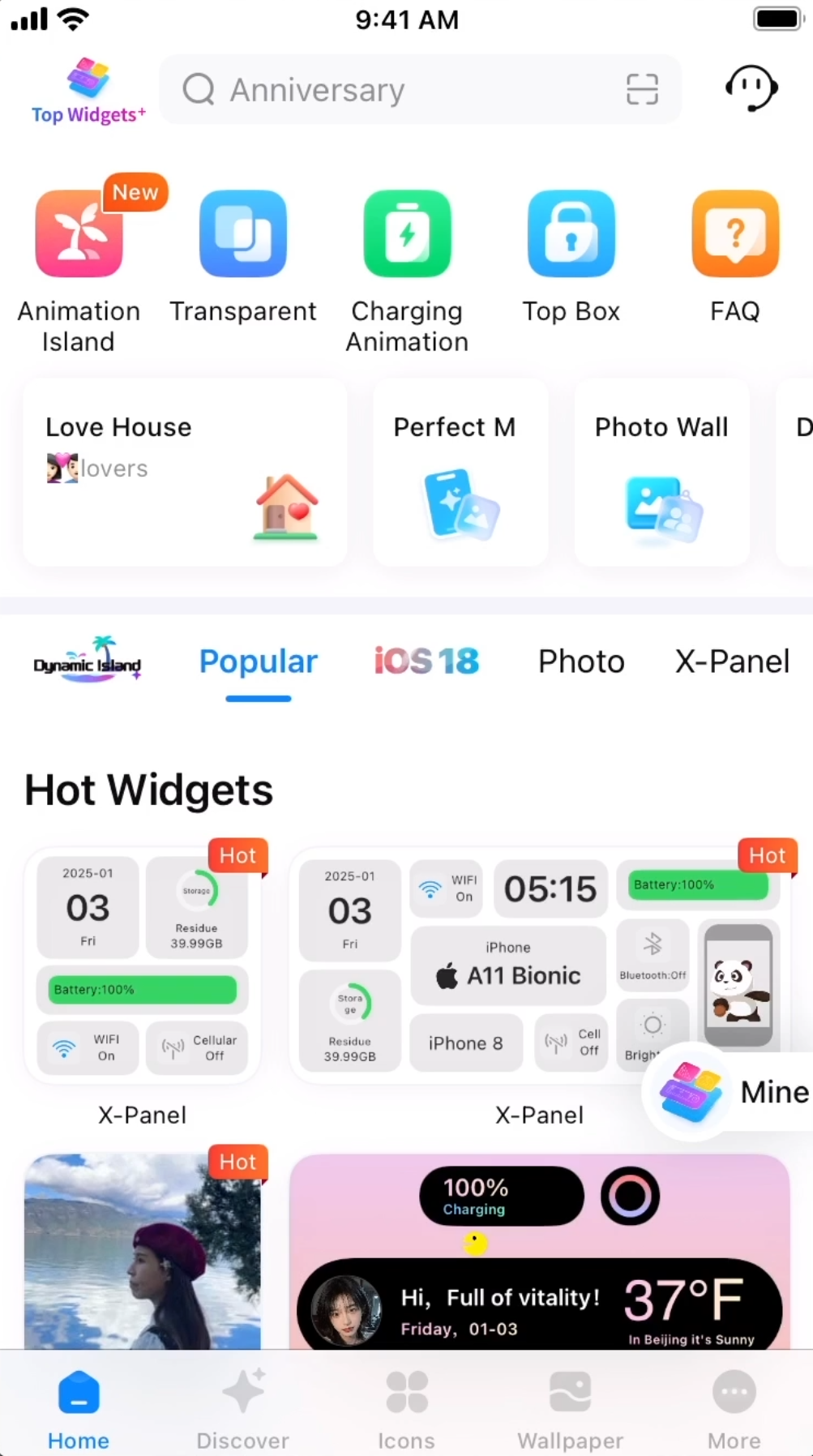
Injecting Code
We listed one more issue at the start of all this — which is that when we try to inject new code into this app, it also crashes.
I’ll often do that when I have a debugger attached,
when I need some more complex utilities to help me dive into an app —
like wanting to quickly log the accessibility information of all buttons on screen,
for example.
You could do that just from lldb,
but it would be somewhat painful — it’s
easier to just write that in a framework,
inject that into the app, and then call your utility
function from the debugger.
But you might also want to inject code if you don’t have a jailbroken phone in the first place — injecting tools like Frida or Flex let you get some initial exploration of an app without actually needing a jailbreak. You would usually inject these using a tool that resigns the app (I like Sideloadly) — but if you do so here, you’ll see an immediate crash launching the app.
So is this one more protection, checking what frameworks are loaded at runtime and crashing if anything unexpected appears?
Luckily, no. Some apps do that!
But we have a much simpler explanation
here. We can look at the crash — using either
lldb or, in the event we were doing this because
we didn’t have a jailbreak in the first place, by
pulling crash logs right from the device.
In our case, the crash shows the top of the stack trace
as 0x1002027D4. Jumping there in our disassembler, we can see
a BRK instruction — which is exactly what we’d expect
in a scenario where the app was intentionally crashing,
like from force-unwrapping a nil value.
The decompilation of this method is a bit longer, but scanning through, there’s one line that jumps out as our likely issue:
v13 = objc_retainAutoreleasedReturnValue(objc_msgSend(
v8, "containerURLForSecurityApplicationGroupIdentifier:", v12)
);
containerURLForSecurityApplicationGroupIdentifier:
is a public, perfectly normal method
that returns a folder that multiple apps or extensions
in a single group can access together.
Usually apps are completely sandboxed
from each other, but putting them in a shared group means
that they can access shared resources.
The problem is that app groups are defined as part of the code signing process, and we just threw away the existing app signature by injecting code and resigning the app — and threw away any groups in the process.
So this method which is supposed to return a URL
pointing to the local file
system is probably returning nil,
and then the app is likely force-unwrapping that
and crashing as a result.
This is actually a pretty common problem — and even though it’s acting like a defense here, it’s probably not on purpose. This is a widget app, and it makes sense that it would need to be in an app group with its widget app extension that actually controls displaying widgets on the home screen.
By far the easiest way to work around this kind of issue is to just… not resign the app. A jailbroken phone makes this significantly easier — you can inject frameworks into an app using a jailbreak tweak without ever having to resign it. Or you can even run code that has invalid signatures; you can add whatever apps to whatever groups you want. Jailbreaking makes a lot of codesign issues just go away.
In a pinch, though, if you were injecting a debugging framework because you don’t have a jailbroken device, you can still sometimes work around things like this even while resigning the app.
The app is crashing because it’s expecting a URL to be returned here and it’s not getting one back. We can create a small framework that swizzles this method to make sure that a URL is always returned:
@implementation NSFileManager (Swizzle)
+ (void)load {
static dispatch_once_t onceToken;
dispatch_once(&onceToken, ^{
Class class = [self class];
SEL originalSelector
= @selector(containerURLForSecurityApplicationGroupIdentifier:);
SEL swizzledSelector
= @selector(swizzled_containerURLForSecurityApplicationGroupIdentifier:);
Method originalMethod
= class_getInstanceMethod(class, originalSelector);
Method swizzledMethod
= class_getInstanceMethod(class, swizzledSelector);
method_exchangeImplementations(
originalMethod,
swizzledMethod
);
});
}
- (NSURL *)swizzled_containerURLForSecurityApplicationGroupIdentifier:(NSString *)groupIdentifier {
return [self temporaryDirectory];
}
@end
In this case, we’re making it
so that anytime
containerURLForSecurityApplicationGroupIdentifier:
method is called,
we’re going to invoke our replacement method instead,
which just returns
some temporary directory.
It’s worth noting this is not an equivalent replacement for what the app is actually trying to do — this method is being called because the app wants a shared folder that both it and its app extensions can access, and we’re lying to it and saying, “Here you go. Here’s your shared folder” — even though that is definitely not a shared folder.
But depending on what you’re trying to do, that might actually be fine. I’ve found little patches like this will often break the app extensions themselves, But I usually don’t care about them — I just want the main app to work fine, especially if my goal is to just poke around at how the app does something, and I just need that basic functionality to work.
You can maybe do something more advanced here like create your own app group, resign the main app and all its extensions using it, and swizzle this method (along with any others you run into) to use your new group identifier instead. That would be a much larger effort though, and not likely to be worth it unless you really need it — at some point, finding a jailbroken device instead is probably worth your while.
Either way, if we build this framework,
and inject it into the app alongside whatever else
we wanted (like Flex), now the app launches perfectly fine
on a normal device! On a jailbroken device, we still need to attach a debugger
and bypass the earlier protections again,
but once we do, we’re back in the app, this time with Flex successfully
injected, giving us a whole bunch of other useful debugging tools:
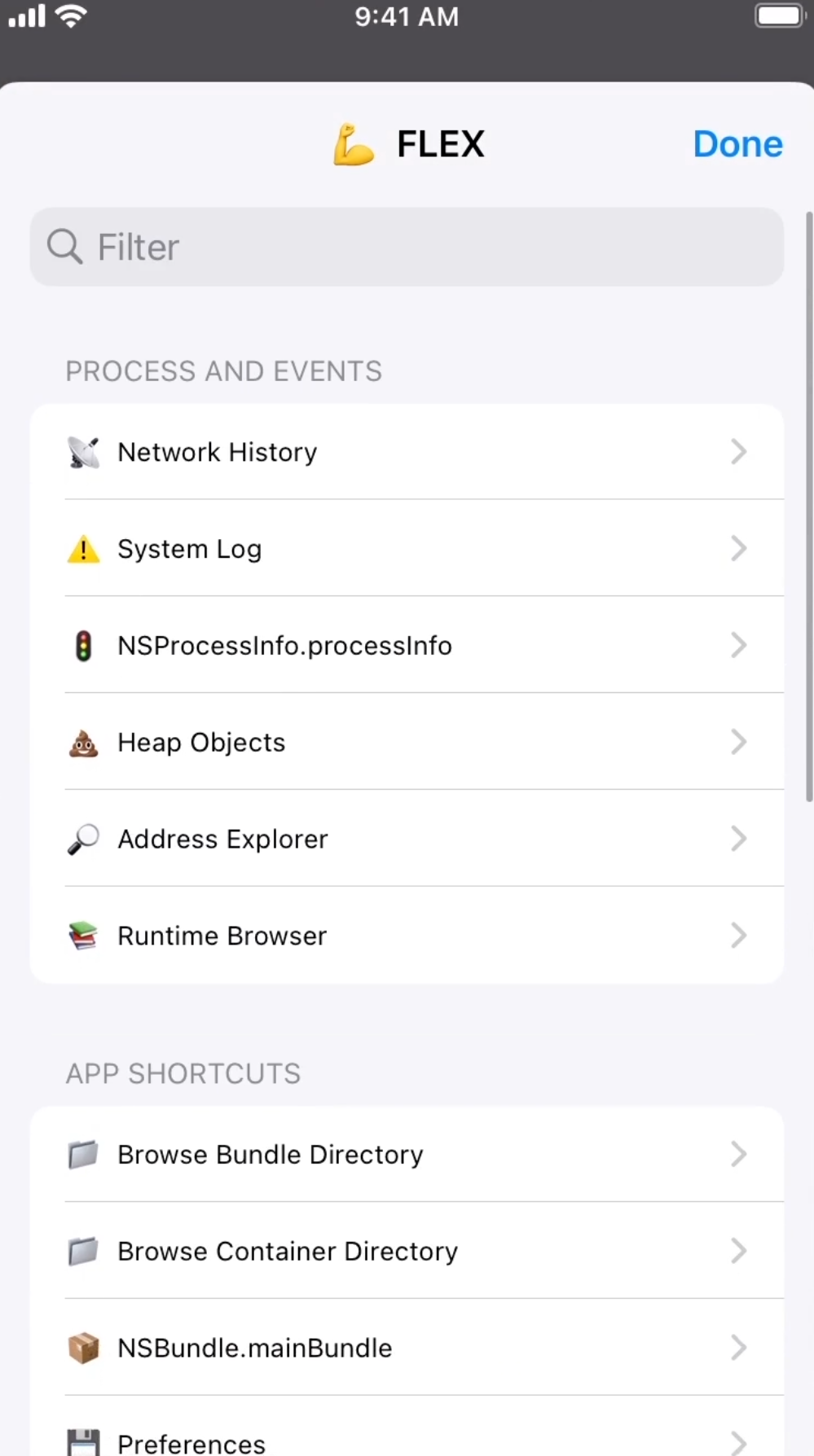
Wrapping Up
We’re in the app with a debugger attached, jailbreak detection bypassed, and code successfully injected!
… what were we here for again?
Oh, yeah - that’s for next time.
Until then, if you bypass any anti-debugging protections thanks to this article, or decide to add them to your own app because you’re just learning about them for the first time — let me know!
